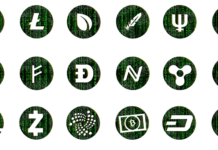Kraken is a platform that allows users to buy and sell different Cryptocurrencies. Here is a guide on how to use it.
Creating An Account
For you to begin buying and selling virtual currencies on Kraken, you need to have an account. The process of creating an account is as explained below.
Visit the official Kraken homepage. Creating your account will require you to type your email, favorite username, and preferred password.
The company requires the password to contain at least 8 characters. To boost the security of your account, it is advisable to create a long password using a password manager. You are supposed to use one number and one special character if the password has no more than 25 characters. You cannot use your username in the password. The longer the password the harder it is for someone else to guess it correctly.
After typing these details, you should read the company’s terms of service and privacy policy, agree, and then click “Sign Up.”
Alternatively, you can create your account by clicking the “Sign Up” button at the top right corner of the homepage.
You will then need to enter the same details as in the previous process. However, the Advanced Options process also involves indicating your country and time zone. You may also choose to add your PGP public key or master key.
The Master Key is a crucial security feature especially essential after losing your login credentials. When the feature is enabled, you will need to produce it when unlocking the exchange’s Global Settings Lock, Two-Factor Authentication bypass request, and during password request.
Once you are through with the settings, agree to the company’s terms of service and privacy policy, and click the “Sign Up” button. A confirmation message will then be sent to your email to activate your account. When you don’t find the activation message in your inbox, you should check it in the spam. You should contact support if you don’t receive the email.
How To Buy And Sell Cryptocurrency On Kraken
Now that you have successfully created Kraken account, the next step is learning how to buy and sell the various virtual currencies on the platform. You can only buy or sell Cryptocurrencies on the platform after depositing funds into your account.
To place orders, you can use the order forms on the “New Order” tab. Crypto trading involves buying one currency and selling the other. You should be careful when selecting your currency pair and when clicking the “buy” or “sell” button because:
• When you click the “buy” button and currency pair a/b, currency a will be bought while b will be sold.
• When you click the “sell” button, and the currency pair a/b, currency a will be sold while b will be bought.
For instance, if your account has US Dollars (USD) and you want to bur Bitcoin (XBT), you should place a buy order on the XBT/USD currency pair. Your USD will be exchanged for XBT.
Trading Tools On Kraken
Trading on Kraken is quite easy especially on the chart page. Here, traders on the platform can get important information about different currency pairs such as XBT/EUR, BCH/USD, USDT/USD, XBT/USD, and ETH/XBT among others. The traders can access the buying and selling prices of the various pairs thereby enhancing their trading experience.
To learn more about how to use Kraken, you can visit https://support.kraken.com/hc/en-us.